inspired of the simplistic design of msx' character playlists, i decided to create a fairly simple to use and create a playlist using data from an unordered list.
it includes...
active.un/ordered list and audio of course).it does not include, but may in the future...
this is the javascript that should either be in a script tag or a javascript file.
document.addEventListener('DOMContentLoaded', function() {
// Select all playlist items and the audio player
const playlistItems = document.querySelectorAll('#playlist li');
const audioPlayer = document.getElementById('audioPlayer');
let currentSong = null; // Track the currently playing song
// Add click event to each playlist item
playlistItems.forEach(item => {
item.addEventListener('click', function() {
const source = this.getAttribute('data-src'); // Get the audio source from the clicked item
// Check if the clicked song is different from the current one
if (currentSong !== source) {
// Pause the current song if there is one
if (currentSong) {
audioPlayer.pause();
document.querySelector('.active')?.classList.remove('active'); // Remove active class from the previous song
}
audioPlayer.src = source; // Set the new song source
audioPlayer.play();
currentSong = source; // Update the current song
this.classList.add('active'); // Highlight the currently playing song
} else {
// If the same song is clicked, pause it
audioPlayer.pause();
currentSong = null; // Reset current song
this.classList.remove('active'); // Remove active class
}
});
});
// When the audio ends, play the next song
audioPlayer.addEventListener('ended', function() {
let nextSong = getNextSong(); // Get the next song
if (nextSong) {
audioPlayer.src = nextSong.getAttribute('data-src'); // Set the next song source
audioPlayer.play();
document.querySelector('.active')?.classList.remove('active'); // Remove active class from the current song
nextSong.classList.add('active'); // Highlight the next song
currentSong = nextSong.getAttribute('data-src'); // Update current song
}
});
// Function to get the next song in the playlist.
function getNextSong() {
let currentIndex = Array.from(playlistItems).findIndex(item => item.getAttribute('data-src') === currentSong); // Find the index of the current song
let nextIndex = (currentIndex + 1) % playlistItems.length; // Calculate the next index
return playlistItems[nextIndex]; // Return the next song
}
});
an example of how the playlist works in its simplest form (the purple highlighting being the active class being applied.)
With this, you can customize it to your liking! the player is called with an id audioPlayer (case sensitive), the playlist (unordered or ordered list) is called with an id playlist, and the sources for where the audio comes from is data-src="yoururl" inside of the li tag. in other words, your code should look like...
<ul id="playlist">
<li data-src="URL"> song title </li>
<li data-src="URL"> song title </li>
</ul>
<audio id="audioPlayer" controls></audio>
<!-- remove controls, add autoplay, and or a source to the audio tag if needed. not sure how loop would work. -->
<script>
. . .
i would assume that you, the reader, already know how classes work. if you'd like, edit the .active class to your liking.
directly crediting me is not necessary, however, if someone asks where you got the code, direct them to me.
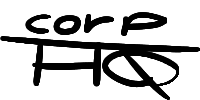
questions or concerns? email me. hqpentumbras@gmail.com